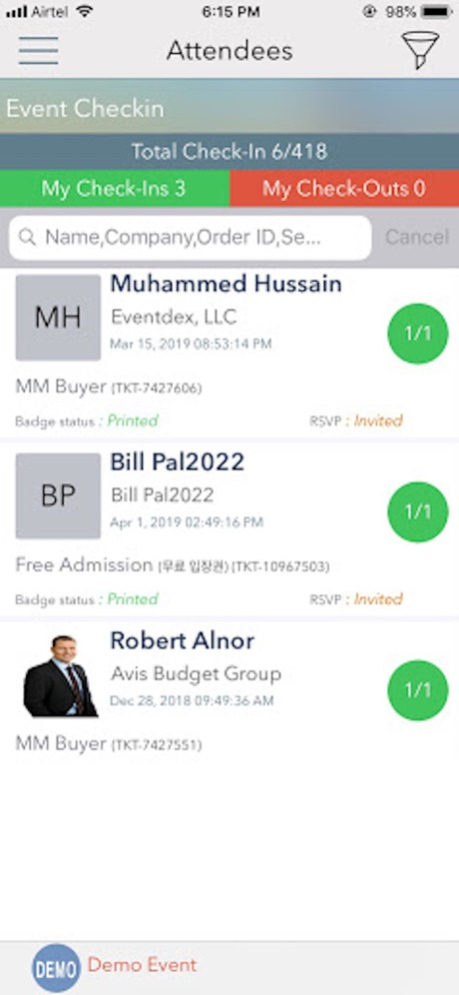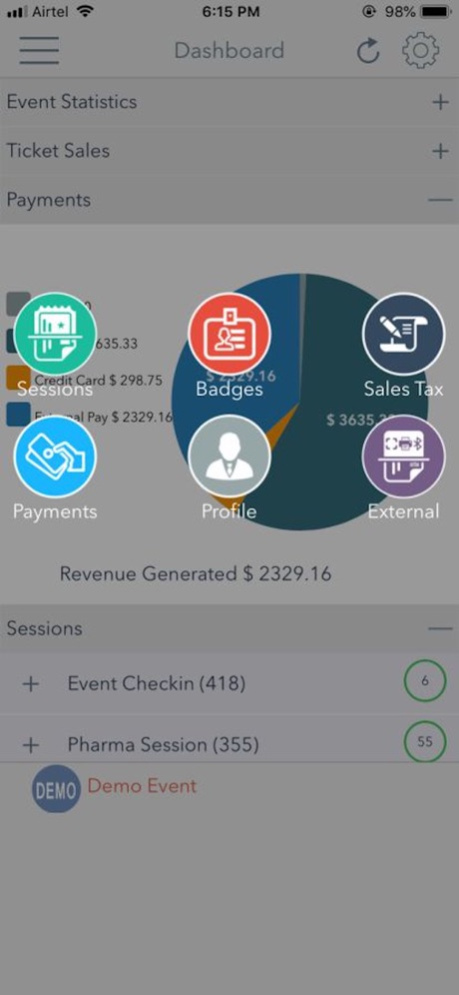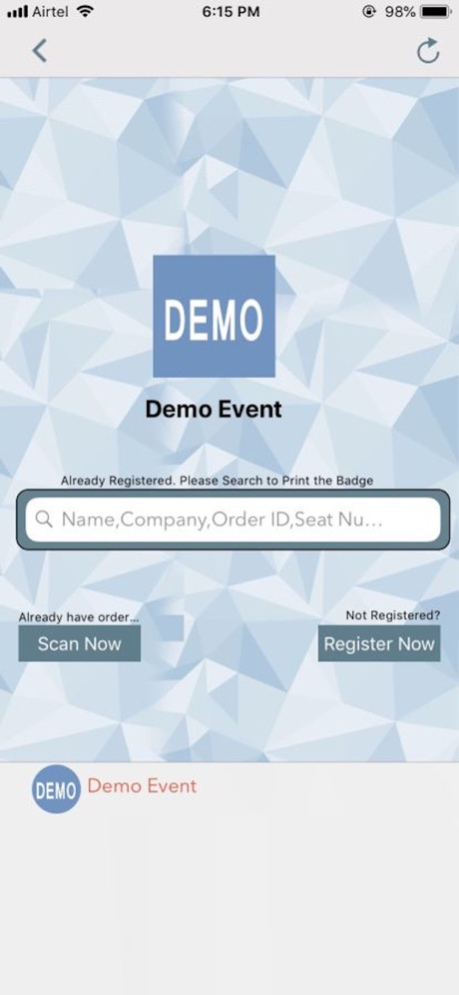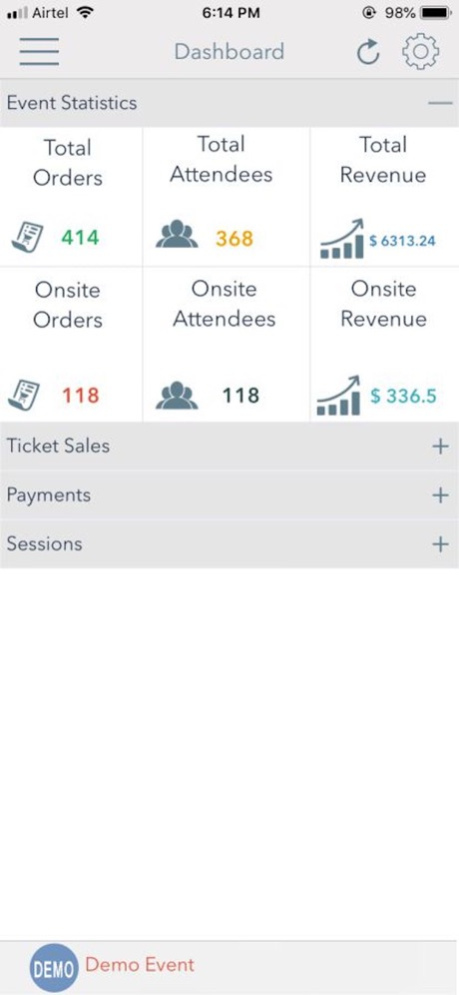ScanAttendee 5.45.2
Continue to app
Free Version
Publisher Description
ScanAttendee is one of the most efficient and technologically advanced Check-in App that lets you validate and sell Tickets as well as print badges on-site at your events.
This extremely useful tool allows you to take care of the entire Check-In process for attendees at your Events, Trade Shows, Meetings, and Conventions at onsite/ outdoor, anytime and anywhere. Also includes impressive and real time reporting functionality.
Features:
* CheckIn/Out @ Events,Theaters,Night Clubs.
* Scan Badges / Tickets to Check In
* Swipe to Check In one or more Tickets
* Check Out if needed for Re-Entry
* Search by Name, Company, Email
Sell Tickets and Items.
* Instantly add tickets and start selling them at your event
* Capture seating information
* Add Ticket Images
* Add Taxes
* Low fee per ticket or item
* Paid, Free and Donation Tickets
* Print and Email receipts
* Accept/Refund Payments using Stripe, PayPal.
* Easily accept payments using Stripe and PayPal Accounts
* Scan Credit Card to speedup payments
* Enter Credit Cards Manually
* Refund Payments
Import/Export Attendees.
* Import Attendees from Dropbox through CSV file.
* Add attendees manually
* Export Attendees
Dashboard & Reports.
* Dashboard to quickly view your Check Ins.
* Order reports for the Items and Tickets sold.
* Export your data.
* Scan QR Code And Barcodes
* Using External Socket Mobile scanner
* On Receipts
* On Badges
* On Tickets
Badges.
* Print Badges
* Quick Print a Badge Right after your Scan
* Custom Badges
* Multiple Badge Templates
* Badges with Session Info
* Badges with Multiple Tickets
Who uses this app?
Event Producers and Event Organizers conducting:
Corporate/Business Meetings
Conventions/Conferences/Congresses
Trade Shows, Expos
Incentive Meetings.
Apr 15, 2024
Version 5.45.2
Bug fixes and performance improvements
About ScanAttendee
ScanAttendee is a free app for iOS published in the Office Suites & Tools list of apps, part of Business.
The company that develops ScanAttendee is Eventdex LLC. The latest version released by its developer is 5.45.2.
To install ScanAttendee on your iOS device, just click the green Continue To App button above to start the installation process. The app is listed on our website since 2024-04-15 and was downloaded 4 times. We have already checked if the download link is safe, however for your own protection we recommend that you scan the downloaded app with your antivirus. Your antivirus may detect the ScanAttendee as malware if the download link is broken.
How to install ScanAttendee on your iOS device:
- Click on the Continue To App button on our website. This will redirect you to the App Store.
- Once the ScanAttendee is shown in the iTunes listing of your iOS device, you can start its download and installation. Tap on the GET button to the right of the app to start downloading it.
- If you are not logged-in the iOS appstore app, you'll be prompted for your your Apple ID and/or password.
- After ScanAttendee is downloaded, you'll see an INSTALL button to the right. Tap on it to start the actual installation of the iOS app.
- Once installation is finished you can tap on the OPEN button to start it. Its icon will also be added to your device home screen.